I’ve been a fairly happy PGP Desktop User. I used it on Windows and when I moved to a Mac. Even though few of my correspondents use it (as I mention in
this earlier blog) I like to have the option. And, I do have some PGP-encrypted e-mail that I keep encrypted. Before Leopard, PGP Desktop came with a “Mail Bundle” for Mac. It’s an extension that adds “decrypt/verify” and “encrypt/sign” buttons to the Mail windows (where appropriate). PGP Corporation
prefers users to use the proxy, an application running in the backgroud and automatically decrypting (it is secure; it asks for your passphrase) and encrypting if it can. I wanted more control over what I send encrypted. (Just because my friend Dave
can read PGP-encrypted e-mail, does not mean I always want to encrypt email to him. A topic for another blog, perhaps.)
The Mail Bundle in Leopard broke this.
I found a fix at the site of someone who is really made at PGP and thinks
PGP Sucks. (I don’t think it does. I think it needs a small sub-group that handles retail customers.) He also pointed me to the solution.
Sen:te’s GPGMail. It is not a final release, but is working fine for me. (I have the GPGMail_d51_Leopard distribution.) It requires Gnu Privacy Guard, which I got from Sourceforge’s
Mac GNU Privacy Guard site. (You will have to use Terminal to import your key files.)
It works fine, just as I want it. I moved the not-working PGP Mail Bundle out and moved in the GPGMail bundle.
Here are some screen shots.
- An encrypted message:

- Decrypting it:

- Creating a new message:
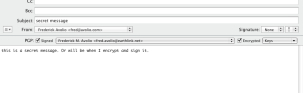
The Mail/Preferences window is straightforward. For more and earlier discussions on secure email, check out my
secure e-mail collection.
UPDATE: Updated to PGP 9.7. All is well.
|


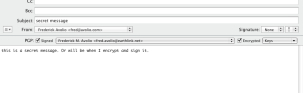


No comments:
Post a Comment