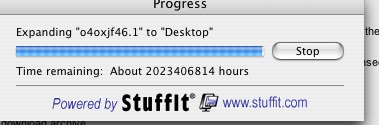
4/28/06
Longer than Average Wait
When I saw this during an installation, I figured I had time to grab a cup of coffee… maybe two.
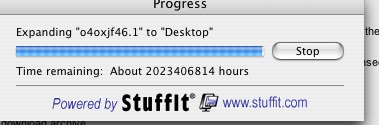
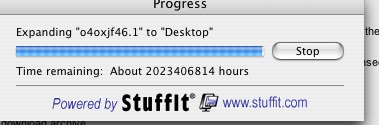
4/21/06
Time to try SightSpeed
I’ve been struggling with trying to get iChat to AIM to work. Unsuccessfully. I’m moving on. (See my blog entry Ready to Give Up on iChat to PC.)
From now on I will use iChat video with Mac users (where it works without problem) and encourage PC users to get and install SightSpeed. The free version will give all that I want to do. From a use and security standpoint it looks good. It is not as popular as AIM, but I can use AIM as the invitation mechanism.
In a PC Magazine review, in January, 2005, Cade Metz writes, “The inaugural version of SightSpeed Video Messenger impressed us a year ago, proving to be one of most effective desktop videoconferencing tools on the Internet. Its latest incarnation, known simply as SightSpeed 3.0, is even more impressive.”
When Skype comes out with video conferencing for Mac, I’ll try that also.
Meanwhile, if you want to try it out, my id on SightSpeed is my e-mail address: fred@avolio.com.
From now on I will use iChat video with Mac users (where it works without problem) and encourage PC users to get and install SightSpeed. The free version will give all that I want to do. From a use and security standpoint it looks good. It is not as popular as AIM, but I can use AIM as the invitation mechanism.
In a PC Magazine review, in January, 2005, Cade Metz writes, “The inaugural version of SightSpeed Video Messenger impressed us a year ago, proving to be one of most effective desktop videoconferencing tools on the Internet. Its latest incarnation, known simply as SightSpeed 3.0, is even more impressive.”
When Skype comes out with video conferencing for Mac, I’ll try that also.
Meanwhile, if you want to try it out, my id on SightSpeed is my e-mail address: fred@avolio.com.
| Tried SightSpeed with my daughter. It seemed like had to port forward port 9000 But, I just turned it off and video chatted with someone in support and it worked fine (though he said I had some echo; I am not using a headset). I need to redo my network connection. I do not see why port forwarding should be necessary! I was successfully connected! But, when I tried it gave me a failure message and invoked firewalls. With the port forward, it worked wonderfully. Clear picture. Good sound. Easy setup for both of us. Free of charge. |
| I tried SightSpeed with my friend Paul in Ukraine (whom I mentioned in VoIP — Unexpected Benefits). It was very easy for him to install and get working. I recorded two samples for your viewing and listening pleasure. In the free version of SightSpeed, one is not able to save and download a video recording. In other words, to view it and hear it I have to point you to their web site, which drives potential subcribers to them (which is absolutely reasonable for the free version). The first one, is usinG the built-in microphone on my iSight webcam. The second is using a head-set microphone. |
4/17/06
No Joy With iChat to AIM
It really should be easier. (Yes, “Who says?”) I was thinking that it is a problem at my daughter’s school… blocking something. I turned off the firewall on my aDSL modem for a few minutes, and still had no success. I’m looking to test with someone who has a PC with AIM who has successfully video-chatted with a Mac user. My AIM name: fmavolio. (Clever, eh?)
Oh. Yahoo for Mac is now working with video. I have no idea why it started to work. Yahoo Messenger for Mac does not support audio.
Here’s what I’ve done
My current test set-up is a follows:
Internet — aDSL modem (minmimally firewalled and NAT) — Netgear Wireless Router WBG614 (no firewall). Connected to this router is a Linksys VoIP switch and all other computers. (Note, when I tested, the only thing connected to the Westell and Internet was my Powerbook.)
So, it has to do with my router, but what? With no firewall on it, what am I left with? And it is listed as a router that is knwn to work with iChat and AIM. The only thing I have not tried is port-forwarding all relevant services through the Internet gateway to my Powerbook. But, that should not be necessary! That is, it shouldn’t be unless this application is not very well behaved. I don’t want to do it, and not just because it should not be necessary. If I forwarded all of those ports, other AIM Video Chat users on my (home) network would not be able to video chat anymore.
This remains my biggest disappointment with the “Mac experience.” To paraphrase what I said earlier, “It really shouldn’t be this hard.”
Oh. Yahoo for Mac is now working with video. I have no idea why it started to work. Yahoo Messenger for Mac does not support audio.
Here’s what I’ve done
- Directly connected my Powerbook to my Westell Wirespeed Dual Connect aDSL modem.
- Turned off the modem’s firewall.
- Turned off the Powerbook’s firewall.
- Tried to video conference with a few different test connections as per http://www.ralphjohnsuk.dsl.pipex.com/ContactTesters.html. I tried appleu3test0, running on Mac/Tiger, ichatavtesting, same, and RjinWI PC, running AIM on a PC.
My current test set-up is a follows:
Internet — aDSL modem (minmimally firewalled and NAT) — Netgear Wireless Router WBG614 (no firewall). Connected to this router is a Linksys VoIP switch and all other computers. (Note, when I tested, the only thing connected to the Westell and Internet was my Powerbook.)
So, it has to do with my router, but what? With no firewall on it, what am I left with? And it is listed as a router that is knwn to work with iChat and AIM. The only thing I have not tried is port-forwarding all relevant services through the Internet gateway to my Powerbook. But, that should not be necessary! That is, it shouldn’t be unless this application is not very well behaved. I don’t want to do it, and not just because it should not be necessary. If I forwarded all of those ports, other AIM Video Chat users on my (home) network would not be able to video chat anymore.
This remains my biggest disappointment with the “Mac experience.” To paraphrase what I said earlier, “It really shouldn’t be this hard.”
| Someone IM’ed me tonight. I was away then busy and missed the contact. (Does iChat catalog those sorts of things like Adium does? If not, why not?) He wanted to know how I got things working. Well, I really don’t have things working. Just kind of working. Mostly not working. I’ver tried almost everything I could find at Ralph Johns’ iChat Pages and MVL Design.com’s Video Conference Tutorial for iChat and AIM. I’m still spinning my wheels. |
| I had a nice vido iChat with another Fred, this one in France. He contacted me to discuss this problem and share some of the things he did to get things working. I’m still wrapped around this question, which I will have to test: is the only way to get this to work (AIM Video Chat) to port forward all relevant ports to my computer? I don’t think I should have to. Of course, if I did that no one else behind my aDSL modem (i.e., no one on my home LAN) could AIM Video chat. But, why should I have to? I had a nice video-chat with Fred in France without that. Let’s take stock of things.
|
| Okay, I tried it with my Powerbook connected directly to my Westell, with no port forewarding. It worked to all the test accounts I’ve previously mentioned. I tried portforwarding the relevent ports to my Netgear router and then on from there to my Powerbook. I restarted iChat whenever I made a change. No difference. |
4/14/06
VoIP — Unexpected Benefits
Many are getting the benefits of Voice over IP—using your broadband Internet connection for telephone service. My pal, David Strom, wrote about this way back in December 2003! (For some reason I cannot find this on his new blog site.) I mentioned it recently in VOIP and Vonage. But, I recognized a new reason for some to use VoIP.
There are still places in the world where plain old telephone service (POTS) is terrible. A friend—I’ll call him Paul, because that’s his name—works in Odessa, Ukraine, at the service of orphanage children and street children in that city. He’s been doing that for quite a few years. When he first when to Odessa, there was only a few ways to communicate with folks back home in the US. He could call or be called, but that, of course, was expensive. Also, the phone system was terrible. Much of the telephone infrastructure seemed from the Soviet era (or before). (A friend once called up to my hotel room in a nice hotel in Dniperpetrovsk. It sounded like she was calling from the moon. I really believe in some places, “all phone lines lead to Moscow.”) The second communications method, of course, was postal mail. The problem was it was very unreliable, and even more so if it seemed like there might be something of value in the envelope. (And forget about boxes! But FedEx, UPS, and DHS have filled in the gap, stepping up to provide reliable package delivery. But, I digress.)
So, then, the best replacement for postal letters was e-mail. Sure it was very slow, but like a phone call, you could tell if it got through or not (for the most part). So, one could write a multi-page letter, dial-up to your local, slow ISP, and send it. It was a tremendous boon to folks like my friend.
Now, a few years later, broadband Internet has arrived (along with cable TV). So, my friend Paul did exactly what I recently did (and what Renaissance man Srom did, in late 2003). He got a Vonage router and phone number. So, he can call from his Odessa, Ukraine flat with a Maryland area code with usually crystal clear voice quality and without worrying about the cost. The calls are covered in his flat rate. And Vonage-to-Vonage calls are free of charge. So, for example, he and I can chat any time we want, just as if he was local, because he is a local call away.
This sounds like a commercial for Vonage. I don’t mean it to be (all though I like the service). My point is really to point out the benefit of reliable and inexpensive overseas phone calls once reliable and fast Internet is in place.
There are still places in the world where plain old telephone service (POTS) is terrible. A friend—I’ll call him Paul, because that’s his name—works in Odessa, Ukraine, at the service of orphanage children and street children in that city. He’s been doing that for quite a few years. When he first when to Odessa, there was only a few ways to communicate with folks back home in the US. He could call or be called, but that, of course, was expensive. Also, the phone system was terrible. Much of the telephone infrastructure seemed from the Soviet era (or before). (A friend once called up to my hotel room in a nice hotel in Dniperpetrovsk. It sounded like she was calling from the moon. I really believe in some places, “all phone lines lead to Moscow.”) The second communications method, of course, was postal mail. The problem was it was very unreliable, and even more so if it seemed like there might be something of value in the envelope. (And forget about boxes! But FedEx, UPS, and DHS have filled in the gap, stepping up to provide reliable package delivery. But, I digress.)
So, then, the best replacement for postal letters was e-mail. Sure it was very slow, but like a phone call, you could tell if it got through or not (for the most part). So, one could write a multi-page letter, dial-up to your local, slow ISP, and send it. It was a tremendous boon to folks like my friend.
Now, a few years later, broadband Internet has arrived (along with cable TV). So, my friend Paul did exactly what I recently did (and what Renaissance man Srom did, in late 2003). He got a Vonage router and phone number. So, he can call from his Odessa, Ukraine flat with a Maryland area code with usually crystal clear voice quality and without worrying about the cost. The calls are covered in his flat rate. And Vonage-to-Vonage calls are free of charge. So, for example, he and I can chat any time we want, just as if he was local, because he is a local call away.
This sounds like a commercial for Vonage. I don’t mean it to be (all though I like the service). My point is really to point out the benefit of reliable and inexpensive overseas phone calls once reliable and fast Internet is in place.
4/5/06
Mixed Feelings about Video Chat
One of the things I cared about (somewhat) in the transision from PC to Mac was thjhe question of what I would have to give up. Put another way, what things work automatically and easily on a Windows machine that would not on a Mac (or Linux system). I didn’t want to be spending time looking for drivers, changing settings, etc.
I’ve had a negative experience with video chat. For years I’ve used a web cam and microphone and speakers to “video chat” with friends and family around the world. In the PC world, I easily did this with a cheap USB webcam and MSN Messenger, AIM, and Yahoo Messenger. Some of the people I video chatted with have high-speed connections. Some have a terrible, 1950s phone infrastructure (Ukraine).
With the Mac I have found the following:
I am going to try one of the MSN Messenger work-alikes, Mercury Messenger (previously called dMSN). I’d do it now, but my daughter is out at a play of all things! 🙂
I’ve had a negative experience with video chat. For years I’ve used a web cam and microphone and speakers to “video chat” with friends and family around the world. In the PC world, I easily did this with a cheap USB webcam and MSN Messenger, AIM, and Yahoo Messenger. Some of the people I video chatted with have high-speed connections. Some have a terrible, 1950s phone infrastructure (Ukraine).
With the Mac I have found the following:
- Only certain web cams will work. (The old “you don’t have a driver” problem.) So, I cannot just slap in the cheapest USB cam I can find. I tried a Logitech Quickcam Zoom Digital video camera. It would not work. I added 2 “shareware” products to make it work and still no joy. I sent it back and went straight to Apple’s very expensive (compared to USB cameras) iSight. I is very nice-looking. Also, it has an integrated microphone. I hated spending so much money. But, I hate wasting any more time.
- iChat works with AIM, Jabber, and Apple’s Bonjour, which is as far as I know useless to me. No Yahoo Messenger. No MSN Messenger. It’s okay, I thought. I’ll just run Yahoo Messenger for Mac. I didn’t expect iChat to support all of them. (Adium does, as does it’s cousin, Gaim and the Windows-only Trillian. But, none of them support audio and video.)
- iChat to iChat it works fine, but my friend, Michael, needed to adjust some firewall settings. iChat to iChat used our AIM accounts. It works beautifully. Again, before on the PC with Yahoo Messenger video and audio, I needed to change nothing.
- iChat at my end with Video AIM on an PC XP box works, as long as the firewall settings are correct. At least it does in my house, between different systems. I have been unsucessful trying with my daughter at college. Maybe their college firewall is stopping some of it in an attempt to stop file sharing sorts of things
- Yahoo Messenger works fine to a PC. That is, until I try to use the iSight. When I “Start my webcam,” it hangs with the Spinning Beach Ball of Death (SBBOD). When I restart Yahoo Messenger and try it again, it crashes. So, so far, I cannot use iSight with Yahoo Messenger.
I am going to try one of the MSN Messenger work-alikes, Mercury Messenger (previously called dMSN). I’d do it now, but my daughter is out at a play of all things! 🙂
| Well, a few days later, and no joy! iChat to AIM won’t work.
Sven wrote to me to say: I read on your website that you’ve got problems connecting to a PC from your Mac with video and audio. I have to tell you that I have no problems using iChat, while my girlfriend is using AOL IM on her Dell laptop. Only bandwidth is sometimes a problem in the connection. But we’ve found that it’s better to use Mercury for video and Skype for audio, at the same time! Though Skype is bandwidth demanding, it works great. The thing the whole world is waiting for is that Skype will bring audio AND video conversation with other users to the Mac. It can’t be long! Hope my information has been of some help. Well, I wish I could share Sven’s optimism. I was going to ask for his girlfriend’s AIM name, but thought he might misunderstand. Now, I am on a quest! I can talk to my daughter on my moble phone with no cost after 7PM and on weekends. That is not the point anymore. I want a general purpose solution. I want this to just work! (Okay… right. I’ve slipped into whining. But, I’ve not given up as it looks like Russell Beattie has. I tried a few other things.
And the beat goes on. La-dee-da-dee-dee. La-dee-da-dee-da. |
| UpdatedI finally got it partially working. I was able to video and audio chat with a PC running XP and AIM on my home network. Not very exciting, but a start.
It was a firewall problem at my end. I did not “just turn off the firewalls,” as some places recommend. I have a firewall 1) on my Mac (that was not the problem), 2) on my aDSL modem (that may yet be a problem), and 3) on my router that connects my home network to the aDSL modem. (THAT was a problem!). The router has a built-in “stateful inspection” firewall. There is no way to configure it; it is either on or off. I do not know what it is doing (it says, “The SPI (Stateful Inpection) Firewall protects your LAN against Denial of Service attacks. This should only be disabled in special circumstances.”). But, it is inside my external firewall. So, I did disable it, trusting the other firewalls I already have. |
Subscribe to:
Posts (Atom)

