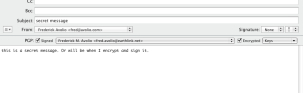I’m still happy and willing to talk via SightSpeed, as I mention in the above cited blog entry. My SightSpeed id is fred@avolio.com. If you try either one and I do not respond, please leave a message or send me email.
Skype with Video for Mac is available at www.skype.com,
I had good success with my friend, Michael
| Skype continues to work well. Recently a friend with a MacBook Pro (Dick) tried to use iChat video with me. It worked great. For a while. After a few minutes we both got the same, common errors with an inability to connect, both sides saying that local user had refused the connection. We switched to Skype. (I will test iChat under Leopard with my friend Michael (above).) Skype just worked. Recently, I recommended this to someone on one of the Apple discussion groups. The title was “The Grandparents weep for joy, then frustration.” His final reply from the Apple discussion: I wish that I could give the points for solving the problem to everyone that has helped but in the end I am going to say that Fredrick solved my problem. He was the first person to suggest that I use Skype and within five minutes of downloading the application I had my daughter playing with her grandparents 1000 miles away. Ralph, I think eventually I will try your suggestions but it will be more from satisfying my nerdy tendencies then actually needing iChat to work. My brother in law and my wife’s parents both now have Skype installed and it is everything I hoped it would be. I knew that we had been successful when Sophie leaned in and kissed the screen trying to kiss her grandma. |