Unless otherwise stated, all apps were free of charge from the App Store (iTunes Store). Some I bought via iTunes on my Mac, and some I bought from my iPod and the App Store app.
On the bottom of each screen are the things I use most often, Mail, Calendar, Contacts, and Music.
Screen 1
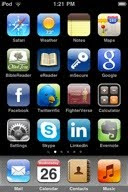
- Safari, Facebook, Google, Twitter, Calculator, Settings all obvious. I do often check FB and Twitter in the morning and evening.
- Weather. The Weather Channel powered by Yahoo! I check the weather every morning. I also have the weather for places friends and family are.
- Notes. I use a lot! References, etc. I copied Memos in text form from Palm Desktop and put them into the Notes in Mail.app on my Mac. Need 3.0 update of iPod software for this. Worth the $9.99.
- Google Maps. I entered my home access points MAC addresses into Skyhook, so it knows my location at home. Most outside networks show up (APL, coffee shops, etc.)
- BibleReader, and eReader—I use daily.
- mSecure. I bought this. It is an encrypted lockbox for passwords, and other info I want to keep safe but cannot just remember. There is a free desk application so that I can create in either place, and I can backup.
- FighterVerses. Google “fighter verses john piper”. I got this from a tweat of his.
- Skype and LinkedIn. I can text chat or audio chat via Skype and a microphone (which I bought). I never had (have on my Mac though). But I have the mic with me if I want/need to! 🙂 I check LinkedIn but rarely use it. (I am moving both off of my first page.)
- Evernote. I need to blog on this but Google search it. I am now using it on my iPod, home Mac, and work Mac, and syncing them via the Internet.

- Clock. I rarely use the alarm and timer, though I have used both. I use it to keep time zone info for cities with friends in (Odessa, Bangalore, Vienna, Chiba, etc.)
- iTunes, App Store, obviously for purchases when not at my home Mac.
- Photos. Rarely use. Sometimes for capturing screen-shots (like these) and them emailing to myself to incorporate into something else (like this).
- IM+ Lite. IM client for AIM, etc. Rarely use.
- TouchTerm and VNC for remotely connecting to other machines, Rarely use.
- TWC and Weatherbug. When I want to see a weather map, hourly and 1- day forecast, and weather cameras I use these.
- ShareContact. Rare. But, in Contacts, if you want to share someone’s contact info with someone else it will send it via email as a vcf attachment. I know a bunch of folks who would not know what to do with it. This sends text in the message body.
- Stanza is like eReader. I think I was testing it. Don’t need it.
- iTalk is a voice recorder. You need a mic.
- Mars Hill. I wanted to see what their app did. I don’t use it.
- PNC is an app to get to my back account, etc.
- FedEx is obvious. I don’t use it.
- Voice Memos, obvious. Came with the mic..
- SkyVoyager, etc., were free on July 20 to celebrate the anniversary of the first moon landing.
- AllRecipes. Cute, interesting, maybe useful.
- B&N; is a B&N-branded; eReader. I don’t mean it is an eBook reader; I mean it is eReader with a B&N; wrapper. I’ve deleted it, but one might want it for the free dictionary and books.
- This is True. A daily dose of www.thisistrue.com. See
- Ambiance Lite. Cute. Different cover-noises. Rain on rood, rain on car roof, highway, train, etc.
- Amazon.com, NY Times, USA Today, Stocks (which I don’t use, but is not removeable), all obvious.
- TV.com, YouTube, linked to those video sites.
- Videos are videos that I downloaded via iTunes on my Mac which converts to size for iPod touch. I’ve got videos saved from YouTube, movies I bought and illegally converted, etc.
- Drinks Free. All sorts of drink recipes.
- DocsToGo. Paid for it for Palm and I may have had to pay something for the version for the iPod/iPhone. Word, Excel, PowerPoint. There is a Mac-side application and this syncs with that.
- Pingle is a central app for updating status or making microblogs on LinkedIn, Twitter, FaceBook, etc.
- Games. Free ones. Mostly got for kids. I have to be incredibly bored to play any of them

