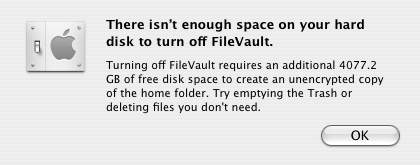On my PowerBook, I don’t need any special PDF writer. It’s just a supported output format from the Printer routine. On Windows, I have—up until now—used Visage eXPert PDF. A few weeks ago, probably after a recent Windows upgrade on my wife’s (formerly my) XP Pro desktop, when ever I used the Visage print driver, it would work, but opened a very small window, which did not show the controls for
saving to a file. So, I could print to PDF format, I could view the conversion, but I could then do nothing with the PDF. So, aside from loving my wife, why should I care?
I do use Windows XP to use QuickBooks, which I use to run my household and business finances. My wife uses it sometimes, as do I, Lately, I use it under VirtualPC on my PowerBook. But, I still need a way to create PDFs under Windows (I e-mail invoices this way). Since the Visage product, which has behaved flawlessly until a few weeks ago, stopped working, I looked for a replacement.
I found
CutePDF™ Writer, whose tagline suggests. “Create PDF documents on the fly—for Free!” Those last two words attracted me. I installed it on both my PowerBook (under VirtualPC) and on her XP system. It works great, and I highly recommend it. It requires a PS2PDF converter, and they helpfully provide a download to the GNU Ghostscript converter.