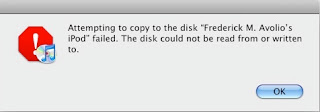I was, and am, surprised at what a time sync it can be. But, I generally check it out once or twice a day (early morning and then evening). And I am trying not to obsess with following every potential link to every comment or tag in a photo. On the other hand, it’s an easy way to keep tabs on “friends” and I have found that some people prefer writing on “Walls” (which are pubic) to sending private email. I wonder if it is the feeling of community: we’re all sitting around in the same coffee shop or family room and overhearing each other’s conversations, etc.
I was thinking of these things when something from writer Kevin Kelly came up on my radar (news aggregator) screen. He talks about something he calls ” Friendability.” (I think there must be a better word. I’m trying to think of one that doesn’t cause hurt feelings or insult.) He’s asking the question, “Are all these ‘friends’ really friends?” Here’s his breakdown:
- Friend: Most of the people that Facebook calls “friends” I call Acquaintances.
- Actual Friend: Someone whom I’ve had a meal with, or has visited my home.
- Real Friend: Someone who would drive me to the airport at 6 am.
- True Friend: Someone who would get me out of jail.
This all reminds me of a song or two from my formative years. The first, is a Simon and Garfunkel song, “Old Friends” (you can look up the lyrics in the Internet), about the old men they saw in NYC neighborhood parks. The song ends, “Old friends. Memory brushes the same years. Silently sharing the same fears.”
It also reminds me of Harry Chapin’s song, “Let Time Go Lightly,” that has the bridge, “Old friends, they mean much more to me than the new friends, Cause they can see where you are, and they know where you’ve been.” I have some old friends.
And, finally, I am reminded of the unattributed quote, “A good friend will help you move. A really good friend will help you move a body.”
I actually have a few really good friends. And they know who they are.
A friend commented: After reading your post, I first took the opportunity to invite you on Facebook. Then I wondered which type of “friends” we may be.Well, Olivier, maybe “friends” is sufficient. 🙂 |