In my quest to get things done, I used to make use of email and of my PDA to keep task lists and to remind me of things I did not want to forget. (As the senior Dr. Henry Jones says, in Indiana Jones and the Last Crusade says, “I wrote them down in my Diary so that I wouldn’t have to remember.”) If I found something on the web that I wanted to download or read, but didn’t have the time to deal with at the moment, I would send myself emails with the subject “tryme” or “readme.” When I got home in the evening, I would take care of them by actually downloading something I wanted to try or reading something I wanted to read (on my iPod touch screen, or by printing).
Also, as I have mentioned, I make extensive use of Notes in my PDAs; I used to use Memos on Palm, and now Notes on my iPod touch. Then I started reading about Evernote. I read 7 Ways to Use Evernote. I also read 9 Ways I use Evernote, and How To Use Evernote to Remember Everything, Part 1 and Part2.
I started using Evernote to capture the things I previously emailed. I did this on my home PowerBook Pro of on mywork MacBook Pro.
 The notes were accessible on both and on my iPod touch. I took brief reminder notes on my touch. I started taking notes Evernote in the classes I was taking using my PowerBook, I’d take notes on my iPod touch when reading for the classes, and I would study reading (and searching) through both on my touch.
The notes were accessible on both and on my iPod touch. I took brief reminder notes on my touch. I started taking notes Evernote in the classes I was taking using my PowerBook, I’d take notes on my iPod touch when reading for the classes, and I would study reading (and searching) through both on my touch. 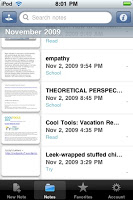
The more I use Evernote, the more I like it, and the more ways I find to use it.


4 comments:
When you sign up for an Evernote account, they assign you an email address to write to for creating notes by email. I use this a lot. For example, when using Twitterific, if I see a Tweet that contains a URL, and I've clicked on it, and find that I want to save the web page it points to, I click on the asterisk in Twitterific, which gives me the choice to email it, and I email it to my Evernote email address. It is a very smooth 2 step process.
Here is an example of what I mentioned in the previous comment.
1. Reading PDF document in a browser (on my iPod touch, in this example). I decide I want to read more, just not now.
2. Cluck in the + at bottom of Safari screen.
3. Chose "Mail Link to this Page."
4. Email to my EverNote email address.
5. Open EverNote and let it download.
6. Open new note and click on the link. A(t this point there is nothing different than just saving the URL in the browser or saving the URL on the home screen of the iPod.)
7. After the document downloads and displays, push the button at the bottom right and select, "Clip to EverNote." it creates a new note with the document as part of the note. I can delete the original that just has the URL.
Benefit: I can read the document without having an Internet connection.
When I try to download the evernote app to my itouch it says I need iphone software 3.1.3 to install it. Does anyone know a way around this?
Response to Thompson4Libert: You don't indicate what the problem is. What is stopping you from upgrading to 3.1.3? (Don't worry that it says it needs iphone software 3.1.3. That s/w runs on the iPod touch, as well.
Post a Comment